Cron-ing in the Cloud: How to use Cloud Scheduler to automate routine tasks
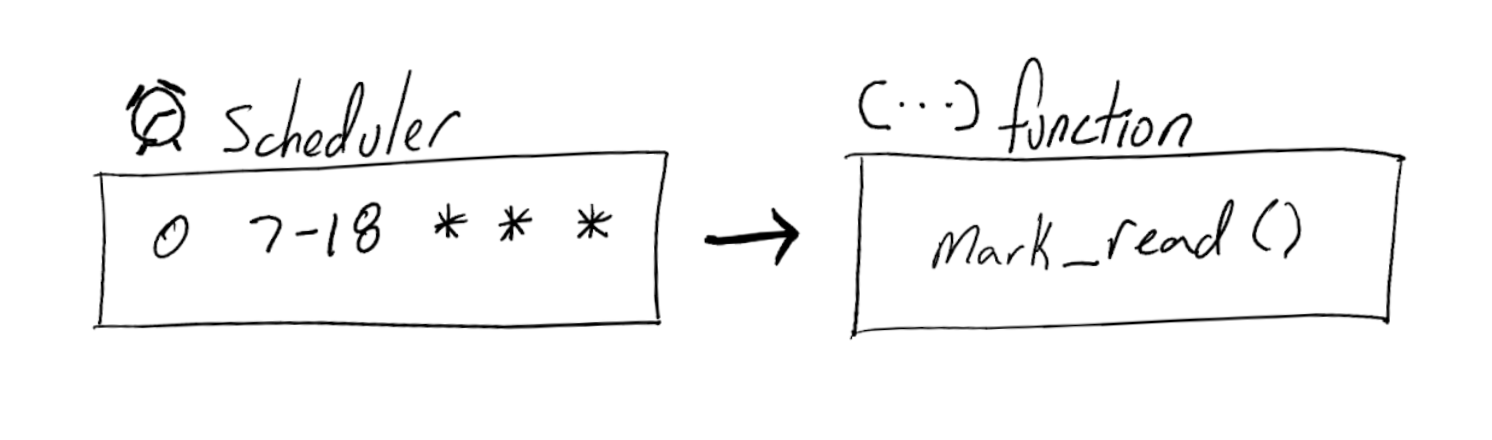
Last week I wrote about taming my GitHub notifications and I thought I would follow that post up by talking about automating the automation - or - how I use the cloud as my own personal computer :)
I currently do not have a desktop style computer. As part of traveling and liking the ability to move about my house as I do my work, I have moved to relying on laptop computers. There is a downside to this though: I don’t really have a place to easily run scheduled tasks as I never know if the computer will be on at that time. Enter Cloud Scheduler.
Running scripts on a schedule, or an external trigger, is a common practice and Google Cloud Scheduler makes this possible while not having to be sure I have a computer running in my home. Further, the free tier of Cloud Scheduler allows you to specify 3 jobs for free, no matter how many times the job is run. Each job after that is USD$0.10 each. Do note you may also incur costs for excess Cloud Functions execution time, database costs, etc.
Using my script I created for managing my GitHub notifications as motivation, let’s break down how to use Cloud Scheduler and Google Cloud Functions to routinely execute code. Also, shoutout to my coworkers Katie McLaughlin and Martin Omander for their video about this very subject. Check it out on YouTube if that style is easier for you. They leverage Cloud Run instead of Cloud Functions, but it is very similar to this post.
An overview
So, we already have a bit of code running locally. At a high-level to get this in the cloud we need to
- Wrap it in an entry point that can be invoked by a Cloud Function
- Deploy the code to Cloud Functions using
gcloud, a CLI that helps to interact with Google Cloud - Create a Cloud Scheduler job that triggers the Cloud Function on a routine.
Modifying the script to work with Cloud Functions
From my last post, we have the following code to start from.
import getpass
from github3 import login
import keyring
access_token = keyring.get_password('github', 'notifications')
if access_token == None:
access_token = getpass.getpass("Please enter your GitHub access token (will be saved to keyring)")
keyring.set_password('github', 'notifications', access_token)
gh = login(token=access_token)
notifications_to_mark = []
for notification in gh.notifications():
url_segments = notification.subject['url'].split('/')
number = url_segments[-1]
repo = url_segments[-3]
org = url_segments[-4]
try:
if notification.subject['type'] == 'PullRequest':
pr = gh.repository(org, repo).pull_request(int(number))
if pr.state == 'closed':
notifications_to_mark.append(notification)
elif notification.subject['type'] == 'Issue':
issue = gh.repository(org, repo).issue(int(number))
if issue.state == 'closed':
notifications_to_mark.append(notification)
except Exception as e:
print(e)
unique_repos = set([n.subject['url'][:-1] for n in notifications_to_mark])
print(f"Found {len(notifications_to_mark)} to mark read across {len(unique_repos)} repositories")
input("Press ENTER to mark items read.")
for n in notifications_to_mark:
print(f"Marking {n.subject['url']}")
n.mark()
There are a few things we need to change in this code to make it work as a Cloud Function:
- This code is formatted as a runnable script, not a python module.
-
Cloud Functions cannot request access to keyring while running
- As Cloud Functions run an HTTP endpoint, they expect a response.
Create an entrypoint for cloud functions
The next step to take is to move this from being a script that is exec’d on the command line, and move it to a script that a Cloud Function runner can invoke. Cloud Functions expects a Python function so the simplest thing to do is move the code that was previously written under a function.
def mark_read(request):
gh = login(token=access_token)
notifications_to_mark = []
for notification in gh.notifications():
...
Replacing keyring use with a Cloud Functions environment variable
As I initially created this to run on my laptop I leveraged a package called
keyring to store my access token. However, this requires the user to enter
their password to gain access to the secret. Since moving to Cloud Functions
makes this non-interactive, I moved the secret to an environment variable.
Before
access_token = keyring.get_password('github', 'notifications')
gh = login(token=access_token)
After
access_token = os.getenv("GITHUB_ACCESS_TOKEN") # 🤔
gh = login(token=access_token)
You might be saying to yourself “but wait, that is just a plain text environment variable. Should I really just put that like that in the cloud? That seems bad”.
And that would be a good instinct. While you could do that, it would be best to
instead use an encrypted secret. Luckily this is relatively straightforward
using secret manager. Let’s add a new function, get_access_token to abstract
that code from the notifications processor.
Later on this post discusses how to add that secret to Google Cloud Secret Manager.
from google.cloud import secretmanager
def get_access_token():
if "GITHUB_ACCESS_TOKEN_LOCATION" in os.environ:
client = secretmanager.SecretManagerServiceClient()
name=os.getenv("GITHUB_ACCESS_TOKEN_LOCATION")
access_token = client.access_secret_version(name=name).payload.data.decode("UTF-8")
elif "GITHUB_ACCESS_TOKEN" in os.environ:
# Allow the use of an environment variable. Though it would be better
# if a Cloud Secret was used.
access_token = os.getenv("GITHUB_ACCESS_TOKEN")
return access_token
def mark_read(request):
gh = login(token=get_access_token())
...
Add a return value
For a Cloud Function to be considered ‘successful’ it should return content. For this reason, I change the final print to return that information. Whatever is returned will be output as the response to the POST request.
return f"Marked {len(notifications_to_mark)} read across {len(unique_repos)} repositories"
Also, print statements are captured by Google Cloud Logging.
Cloud Functions includes simple runtime logging and will gather stdout and stderr.
So, while a logging library could be used, print statements are sufficient.
The End Result
So after these changes, the script is:
# requirements.txt
github3.py==1.3.0
google-cloud-secret-manager==2.2.0
import os
from github3 import login
from google.cloud import secretmanager
def get_access_token():
if "GITHUB_ACCESS_TOKEN_LOCATION" in os.environ:
client = secretmanager.SecretManagerServiceClient()
name = os.getenv("GITHUB_ACCESS_TOKEN_LOCATION")
access_token = client.access_secret_version(name=name).payload.data.decode(
"UTF-8"
)
elif "GITHUB_ACCESS_TOKEN" in os.environ:
# Allow the use of an environment variable. Though it would be better
# if a Cloud Secret was used.
access_token = os.getenv("GITHUB_ACCESS_TOKEN")
return access_token
def mark_read(request):
gh = login(token=get_access_token())
notifications_to_mark = []
for notification in gh.notifications():
# url is of form https://api.github.com/repos/googleapis/nodejs-dialogflow/pulls/264'
# state change indicates pr/issue status change
url_segments = notification.subject["url"].split("/")
number = url_segments[-1]
repo = url_segments[-3]
org = url_segments[-4]
try:
if notification.subject["type"] == "PullRequest":
pr = gh.repository(org, repo).pull_request(int(number))
if pr.state == "closed":
notifications_to_mark.append(notification)
elif notification.subject["type"] == "Issue":
issue = gh.repository(org, repo).issue(int(number))
if issue.state == "closed":
notifications_to_mark.append(notification)
except Exception as e:
print(e)
unique_repos = set([n.subject["url"][:-1] for n in notifications_to_mark])
print(
f"Found {len(notifications_to_mark)} to mark read across {len(unique_repos)} repositories"
)
for n in notifications_to_mark:
print(f"Marking {n.subject['url']}")
n.mark()
response = f"Marked {len(notifications_to_mark)} read across {len(unique_repos)} repositories"
print(response)
return response
Using gcloud to interact with Google Cloud
Now that we have a Cloud Function ready Python module, we need to deploy the code to a
Cloud Function. While you could use the Cloud Console
to do everything below, I’ll be showing how to use gcloud to do this.
You can find instructions for installing gcloud on a variety of platforms here
First thing to do is to create a few environment variables to be used by future commands:
REGION=us-central1
PROJECT_ID=my-project
GITHUB_ACCESS_TOKEN=your-access-token
Next, before we move on, it is a good idea to ensure you are logged in and addressing the correct project.
gcloud auth login
gcloud config set project $PROJECT_ID
You don’t need to run this every time before running commands but, especially if you use multiple cloud projects, it is good to ensure you are targeting the right project.
Permissions
Whenever deploying anything to the cloud, it is good to start by thinking about access policies. In Google Cloud, we can create service accounts with limited permissions. For this instance, the service account needs the ability to invoke a Cloud Function.
This will be used later when configuring Cloud Scheduler.
gcloud iam service-accounts create gh-notifications-sa \
--display-name "gh notifications service account"
gcloud projects add-iam-policy-binding ${PROJECT_ID} \
--member serviceAccount:gh-notifications-sa@${PROJECT_ID}.iam.gserviceaccount.com \
--role roles/cloudfunctions.invoker
gcloud projects add-iam-policy-binding ${PROJECT_ID} \
--member serviceAccount:gh-notifications-sa@${PROJECT_ID}.iam.gserviceaccount.com \
--role roles/secretmanager.secretAccessor
Add a secret to Secret Manager
Earlier a function was added to use a secret rather than a local environment variable.
Now it’s time to add that secret to Google Cloud.
echo "s3cr3t" | gcloud secrets create github-access-token --data-file=- --replication-policy=automatic
GITHUB_ACCESS_TOKEN_LOCATION=="projects/$PROJECT_ID/secrets/github-access-token/versions/latest"
Deploying your Cloud Function
The next step, now that we have a Service Account, is to deploy the cloud function.
gcloud functions deploy scrub-github-notifications \
--trigger-http \
--region us-central1 \
--runtime python39 \
--entry-point mark_read \
--service-account gh-notifications-sa@${PROJECT_ID}.iam.gserviceaccount.com \
--no-allow-unauthenticated \
--set-env-vars GITHUB_ACCESS_TOKEN_LOCATION=${GITHUB_ACCESS_TOKEN_LOCATION}
Breaking this down, we use an HTTP Trigger, to run a Python 3.9 function, in the us-central1 region. This function doesn’t allow unauthenticated access which prevents callers that aren’t the specified service account from invoking it. The command also provides an environment variable to configure and the name of the entry-point.
Creating a Cloud Scheduler
Next the Cloud Scheduler that invokes the Cloud Function.
gcloud scheduler jobs create http scrub-gh-notifications-job \
--description "Scrub GitHub Notifications hourly working hours" \
--schedule "0 07-18 * * *" \
--time-zone "US/Pacific" \
--uri "https://${REGION}-${PROJECT_ID}.cloudfunctions.net/scrub-github-notifications" \
--http-method POST \
--oidc-service-account-email gh-notifications-sa@${PROJECT_ID}.iam.gserviceaccount.com \
--message-body '{"name": "Triggered by Cloud Scheduler"}'
The schedule arguments
Let’s start by looking at the arguments related to frequency.
--schedule "0 07-18 * * *"
--time-zone "US/Pacific"
Cloud Scheduler uses unix-cron format. The above says “between 7AM and 6PM, in the specified timezone, run every hour”
The trigger
Now, on to what we are triggering:
--uri "https://${REGION}-${PROJECT_ID}.cloudfunctions.net/scrub-github-notifications" \
--http-method POST \
--oidc-service-account-email gh-notifications-sa@${PROJECT_ID}.iam.gserviceaccount.com \
--message-body '{"name": "Triggered by Cloud Scheduler"}'
This will make a POST Request to the specified uri, using the service account.
It also sends a message-body which, since in this case we don’t require input,
just states what triggered the function.
And just like that, my other computer is the cloud
And just like that, you can now let everyone know that you use the cloud as your own personal computer!
For some bonus content, did you know you can test your cloud functions locally? You can use the Python Functions Framework to run your Cloud Function on your machine and experiment before deploying!
pip install functions_framework
functions-framework --target mark_read
For a more in depth look at this you can read more in this post by Dustin Ingram.